WP CLI Integration
Since v1.12.0, o-props integrates with WP CLI to help you save time in maintenance activities.
What is WP CLI?
link What is WP CLI?WP-CLI is the command-line interface for WordPress. It provides a command-line interface for many actions you would perform in the WordPress admin.
- Installation: You can install wp cli by following the instructions on the official website.
Structeezy Commands
link Structeezy CommandsFor now, o-props adds 2 commands to WP CLI to easily activate and deactivate the plugin license. The list will grow with next versions depending on your feedback and needs.
| Command | Description |
|---|---|
wp oxyprops activate <license-key> <email> | Activate your license. |
wp oxyprops deactivate | Deactivate your license. |
License Activation
link License Activation # activate your license from the cli wp oxyprops activate YOUR-LICENSE-KEY me@domain.comYOUR-LICENSE-KEYis your Structeezy license key that can be found in your user accountme@domain.comis the email address associated with your Structeezy license.
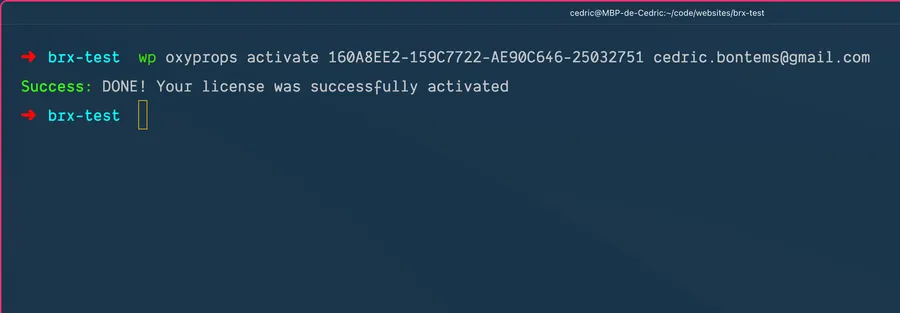
License Deactivation
link License Deactivation # deactivate your license from the cli wp oxyprops deactivate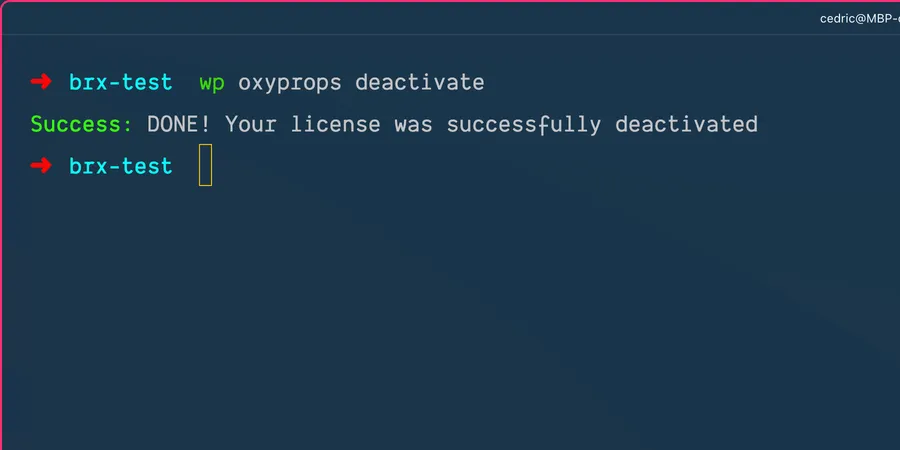
Combine with other commands
link Combine with other commandsYou can combine these commands with other WP CLI commands to automate your maintenance tasks. For example, you can deactivate your license before updating the plugin and activate it again after the update.
# deactivate your license wp oxyprops deactivate
# update the plugin wp plugin update oxyprops
# activate your license wp oxyprops activate YOUR-LICENSE-KEY me@domain.comInstall from local .zip and activate
link Install from local .zip and activate # install the plugin wp plugin install ./local/path/to/your/oxyprops.zip --activate
# activate your license wp oxyprops activate YOUR-LICENSE-KEY me@domain.comInstall from o-props server and activate
link Install from o-props server and activate # install the plugin wp plugin install https://oxyprops.com/?download_file=your-personal-download-query --activate
# activate your license wp oxyprops activate YOUR-LICENSE-KEY me@domain.comYou can find the download query in your user account
Right-click on the download button and copy the link.