Introduction
Ready to upgrade? Download the latest version from your user account
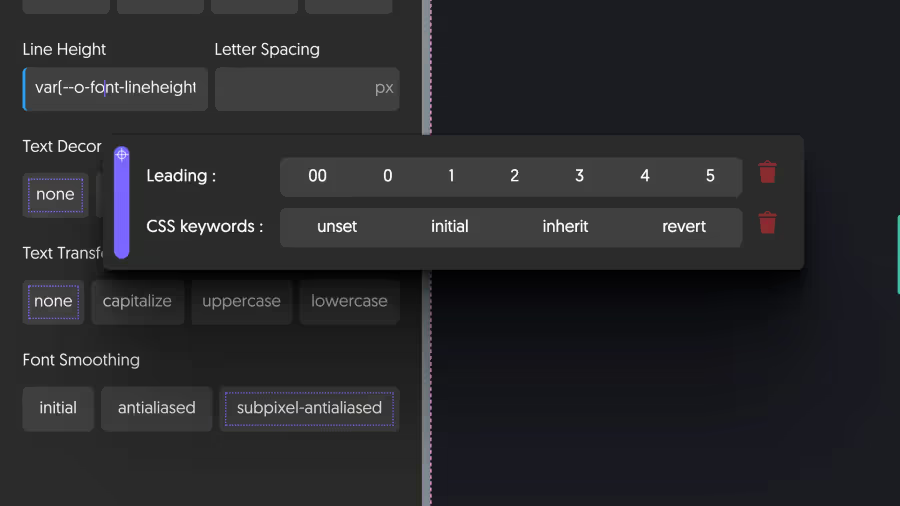
What is OxyProps?
link What is OxyProps?OxyProps is a powerful plugin that revolutionizes your WordPress design workflow by integrating modern CSS custom properties, custom elements, and productivity features directly into your page builder.
OxyProps or BricksProps?
link OxyProps or BricksProps?Two names, one plugin. OxyProps was first developped for Oxygen Builder, and therefore named OxyProps. When it was later made compatible with Bricks, some users were annoyed by the name, so to bring their smile, the plugin renames itself in WordPress based on the page builder used. It also loads the appropriate CSS and Javascript files. So, if you use Oxygen Builder, you’ll see OxyProps in your WordPress admin, and if you use Bricks, you’ll see BricksProps, but it is the same plugin.
Key Features
link Key Features- Powerful CSS Framework — Create beautiful and consistent designs with OxyProps’ modern CSS custom properties and utility classes.
- Streamlined Workflow — Save time and effort with OxyProps’ smart context menus that make it easy to add props and classes to your elements.
- Customizable Elements — Build your site faster and with more flexibility using OxyProps’ library of custom elements and structure builder.
Supported page builders
link Supported page buildersWhen you install OxyProps on your WordPress site, the plugin’s stylesheets are loaded, making the OxyProps CSS properties and utility classes available for any site builder that accepts custom classes and CSS properties.
However, OxyProps was particularly designed for and supports Oxygen Builder and Bricks Builder. When you use OxyProps with one of these supported page builders, you gain access to builder enhancements that can speed up your workflow.
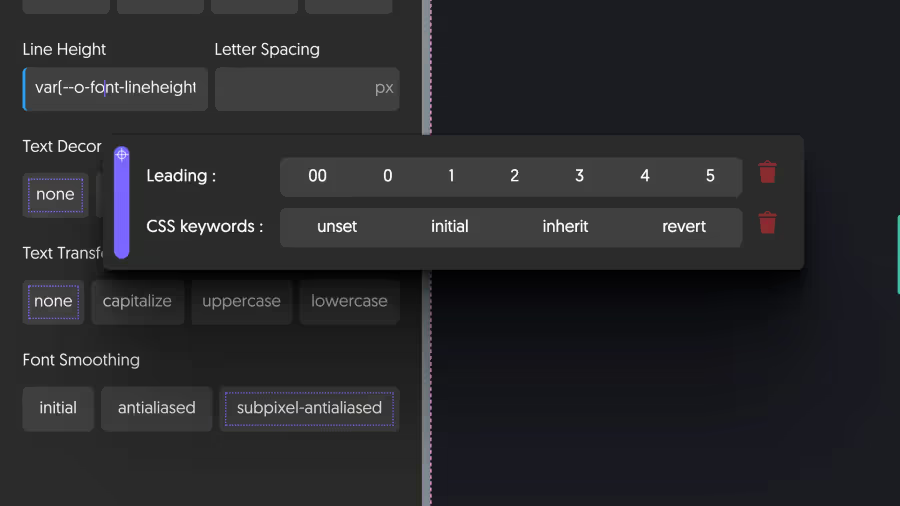
Start building with OxyProps
link Start building with OxyPropsTo start building with OxyProps, simply jump right in and add some props, classes, and elements to your site! Here are some examples of what you can do:
-
🏗️ Add a light & dark modes toggle to your site.
-
🏗️ Create your first Layout.
Learn OxyProps
link Learn OxyPropsTo learn more about building your site with OxyProps, here are some resources to get you started:
-
📽 Watch this video to install and setup OxyProps.
-
📽 Learn about OxyProps color schemes.
-
📽 Explore OxyProps’s RAM layout system.
Join our Community
link Join our CommunityJoin the OxyProps Discord server and the Facebook Users Group to share and get help from an active, friendly community!
💬 Say hi in our #general channel!
💬 Ask a question in our #help channel!
💬 Share what you’ve been working on in our #showcase channel!
Learn More
link Learn MoreStay up to date with the latest news and tips on using OxyProps by checking out our YouTube channel. You can also view our changelog to see what’s new in the latest version.