o-props v1.12 Release Notes

o-props 1.12 is available, and brings new CLI commands to help you save time when deploying sites, as well as performance and and UI improvements.
To take advantage of the latest features, make sure you’re running the latest version of o-props. You can upgrade to o-props 1.12 by:
- running an automatic plugin update from you WordPress plugins dashboard,
- by downloading the
.zipfile from your user account. - by running
wp plugin update oxypropsfrom the command line.
# update o-props from the cli wp plugin update oxypropsCLI
link CLIWP-CLI is the command-line interface for WordPress. It provides a command-line interface for many actions you would perform in the WordPress admin.
In this release, o-props integrates with WP CLI and adds 2 commands to WP CLI to easily activate and deactivate the plugin license.
License Activation
link License Activation # activate your license from the cli wp oxyprops activate YOUR-LICENSE-KEY me@domain.comYOUR-LICENSE-KEYis your o-props license key that can be found in your user accountme@domain.comis the email address associated with your o-props license.
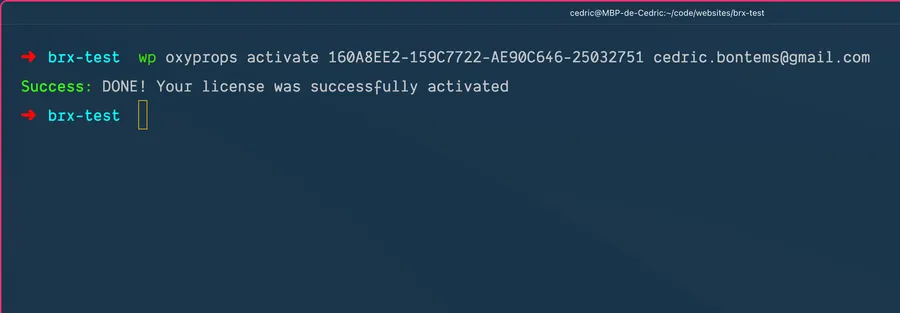
License Deactivation
link License Deactivation # deactivate your license from the cli wp oxyprops deactivate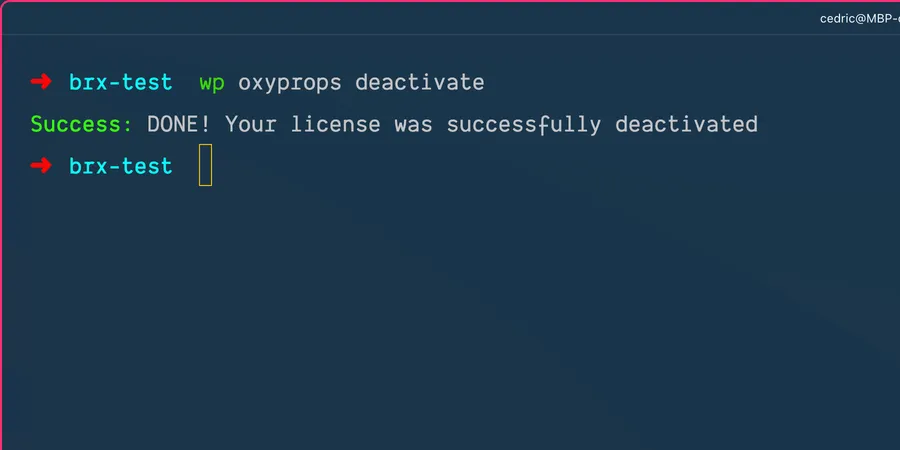
Read more about WP CLI in o-props
Other improvements
link Other improvementsThis release includes several minor fixes and performance improvements.
In particular o-props code base step by step converges to WordPress Editor components and dependencies.